Intelligent Data Capture
Chart and folder selector. When validating batches in IDC, the medical record number or account number may be missing or invalid on a document. To ensure that chart style documents are being associated with the correct chart, or folder style documents are being associated with the correct folder, users can now access the newly added Chart Selector or Folder Selector located within the IDC application to search for the corresponding chart or folder. Previously, the user would open another application to search for the correct chart or folder.
Attribute selector. This new page in IDC shares a similar approach as the Chart Selector, enabling users to search for documents by owner name while providing a more user-friendly interface for assigning values to attributes associated with the document type.