Your Care Plan belongs to you and is always accessible within the app, regardless of your current subscription status. You can review the Care Plan and instructions at any time, or use it to provide detail during face-to-face visits with your physician. If you would like your medical record sent to another provider, please use the following link to create a secure account and complete the authorization form to release your medical records. After you create your account, select "Authorization for Medical Records to Be Sent to Another Person and/or Provider" from the list of available options.
Text-based virtual primary care
On-demand access available for eligible participants as part of your Quest Diagnostics biometric screening program.
Service hours:
Monday - Sunday 8:00 AM - 8:00 PM CST